When producing a show on a regular basis, it's time consuming to add an intro or outro file to every episode again and again.
With Auphonic you can automate the whole workflow: you create intro/outro files only once and we automatically add it to every new production.
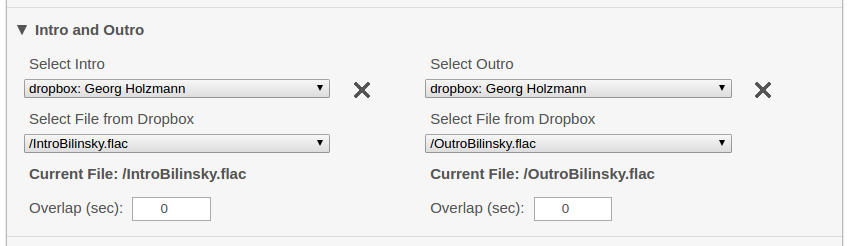
Use Intros/Outros with Presets
You can automatically add an intro and outro to any Auphonic
production (see screenshot above), this works for singletrack and
multitrack productions.
As intros/outros are intended to be used multiple times, they are only
loudness normalized to match the loudness of your production without further Auphonic processing (no leveling, ...