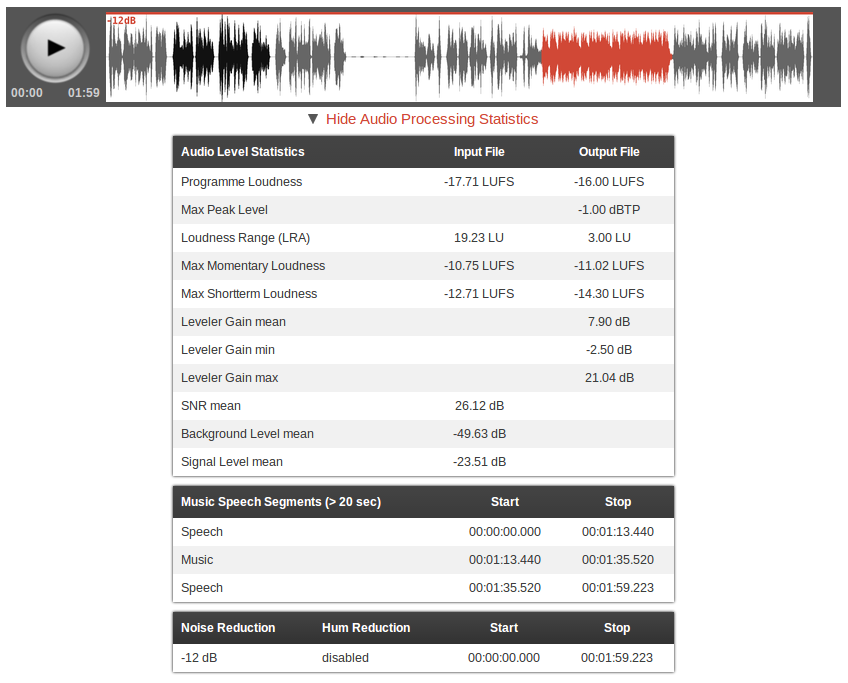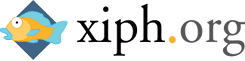Last week we presented our new multitrack algorithms at the
Podlove Podcaster Workshop in Berlin.
Lot's of users asked us about a multitrack version of our system before - now it's
here and can be used!
We reworked all our algorithms and therefore start with a
private beta program for our long-term users and supporters.
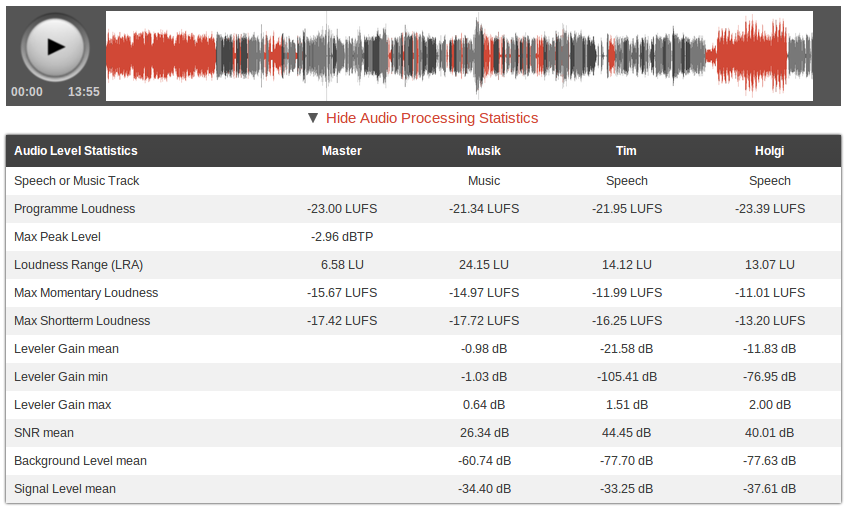 Audio statistics of an Auphonic production with multiple tracks.
Audio statistics of an Auphonic production with multiple tracks.
Music segments are displayed in red and the two speakers in gray and black.
UPDATE:
The Auphonic multitrack algorithms are now released officially:
Auphonic Multitrack Release.
What is Multitrack?
Auphonic is optimized to process ...
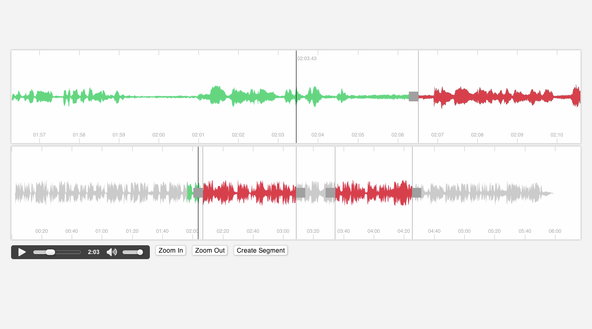 (image from
(image from