You run a podcast hosting service (or similar) and want to integrate it as publishing target within Auphonic? That's now possible using the Auphonic API.
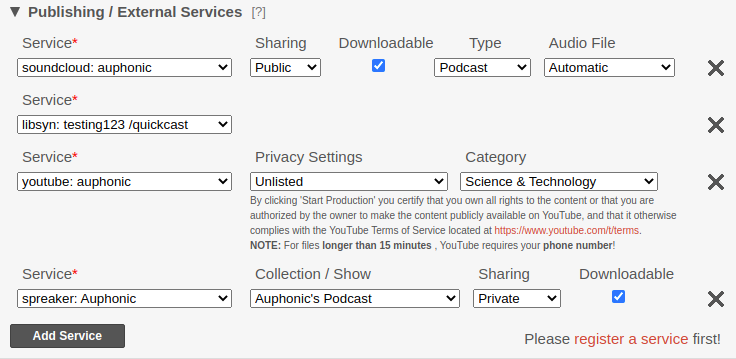 Publishing / External Services section of a Production: integrate your service as an additional target.
Publishing / External Services section of a Production: integrate your service as an additional target.
(click to enlarge)
You can now connect your custom service or app (podcast hosting company, audio publishing platform, video tool, file service, etc.) as an External Service to Auphonic.
Then all Auphonic users will see your service at our External Services Page and will be able to reference it in any Production or Preset in the section Publishing / External Services.
How does it work?
The integration consists of three steps and you don’t need to implement any API on your end to receive production metadata and media files on your servers:
1. Setup an Auphonic OAuth App
First you have to setup an Auphonic OAuth app to allow your users to associate their Auphonic account with your service/app.
2. HTTP Request to create an External Service for your Users
Use the External Service Creation POST request to register your service/app as an external service for the given Auphonic user.
Your service/app will now show up in the user’s list of connected external services, thus allowing them to select it as a publishing target in the Publishing / External Services section of any production or preset.
3. Auphonic Webhook Call after a finished Production
If your service is added as publishing target to a production, we will call a URL (webhook) on your server when it is finished and send you the UUID of the production.
You can use the UUID, together with the OAuth credentials of your user, to query all details about the production (metadata, stats, images, speech recognition results, etc.) and to download media result files.
Integration Details
Please take a look at our Detailed Integration Steps to see more parameters and technical details for all three integration steps.
Public Release of your External Service
If you want, we will publicly announce your service in all our channels and also feature it on the External Services Page and in our External Services Help documentation.
Please contact us if you have any problems or questions, we are happy to help you with the integration!